One thing we all seem to juggle is a lot of lists of things that need to be done. I seem to be forever shifting to a new list or rearranging an existing one.
What if you could create a list formatted exactly how you want it, with the content you need, available to all your team and then start getting clever with what you do with that data?
How about something like an Ideas list to start off with? Wouldn’t it then be great for the data in this list to either make something happen or maybe even move to a secondary to do list.
How is this achievable? There’s a little to it but the principle to it is pretty straightforward. What you need are SharePoint Lists and a thing call Microsoft Flow.
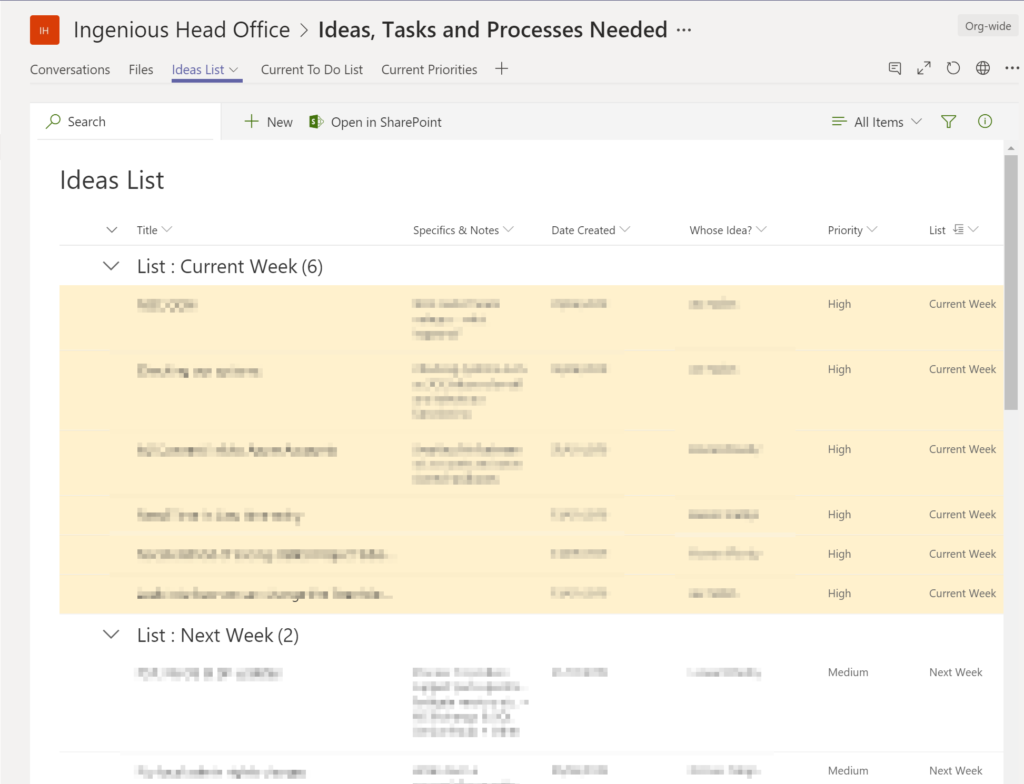
We are constantly coming up with great ideas (after all we are ingenious!) and needed a place for our ideas to be gathered.
Without going into too much techie detail the above list can do one of several things when a field, out of view to the right, is set:
- Email all the details of that line to someone to action or something such as a CRM system or database.
- Be sent to another list for progression such as our Current To Do List.
- Create a task in MS Planner for someone to follow up on.
- A whole lot more!
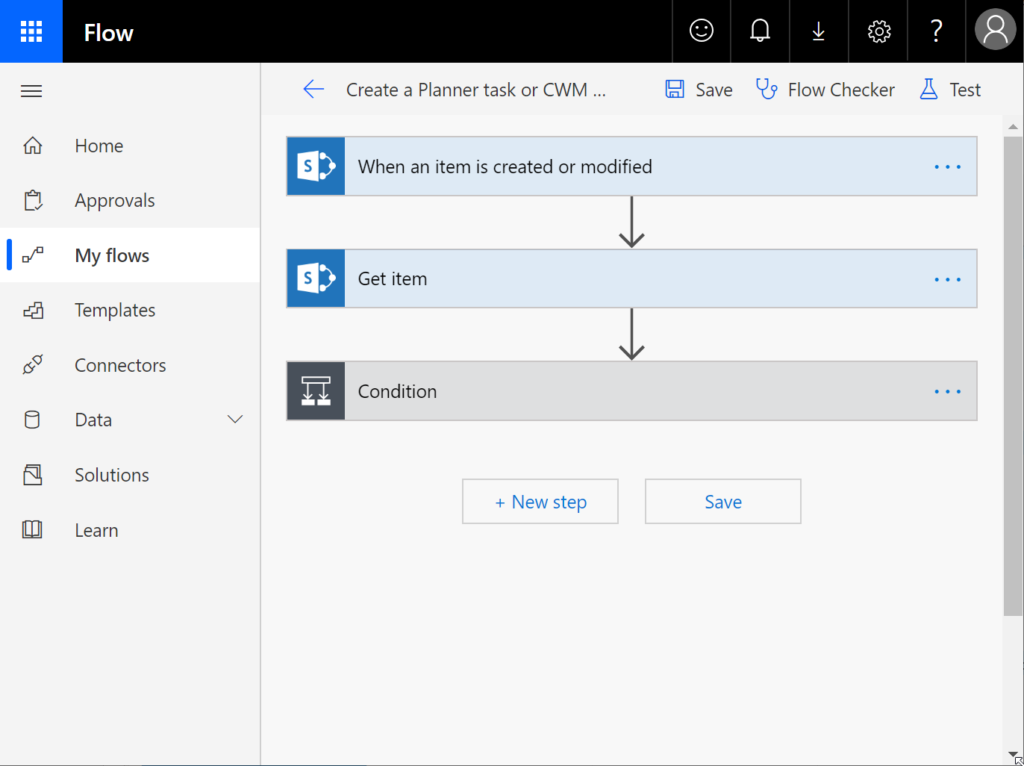
We hope these clever tricks with Microsoft Teams help you. If you’re struggling with it, simply get in touch and we’ll be happy to help you out.
Previous and Following Articles
This is the story of our adoption of this product, combining Microsoft Flow, with Teams and Sharepoint. We hope it will give you clarity on what it can do for you and your business.
Please read our previous and further articles on how to make Teams work for you…

